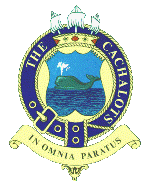Cachalot members who wish to view these members only pages should initially Register by completing their details on the “Register Now” page and clicking on the REGISTER button at the bottom of that form.
This is NOT an automatic or instant process as your details must be checked against the membership list by the Storekeeper and he does not sit at his computer 24/7.
If you attempt to log in using your user name and password before he has done this you will see “New User (NO ACCESS)”. Once he has approved your registration you will see that you have been elevated to “Club Member” and will be able to access all of the pages on the Cachalots’ Deck. You will also see that you have been designated as “Active” and may well wish by this time that you could say the same for the registration process.
Thereafter you will need to log in every time you visit the members’ pages by completing your User Name and Password. This is not as onerous as it sounds because most browsers and security suites nowadays will remember these for you and auto-complete.
Due to numerous computerised attempts to login to our members only pages we have been obliged to install a ‘Captcha’ device below. It is in the form of just four random characters which you can copy into the box.